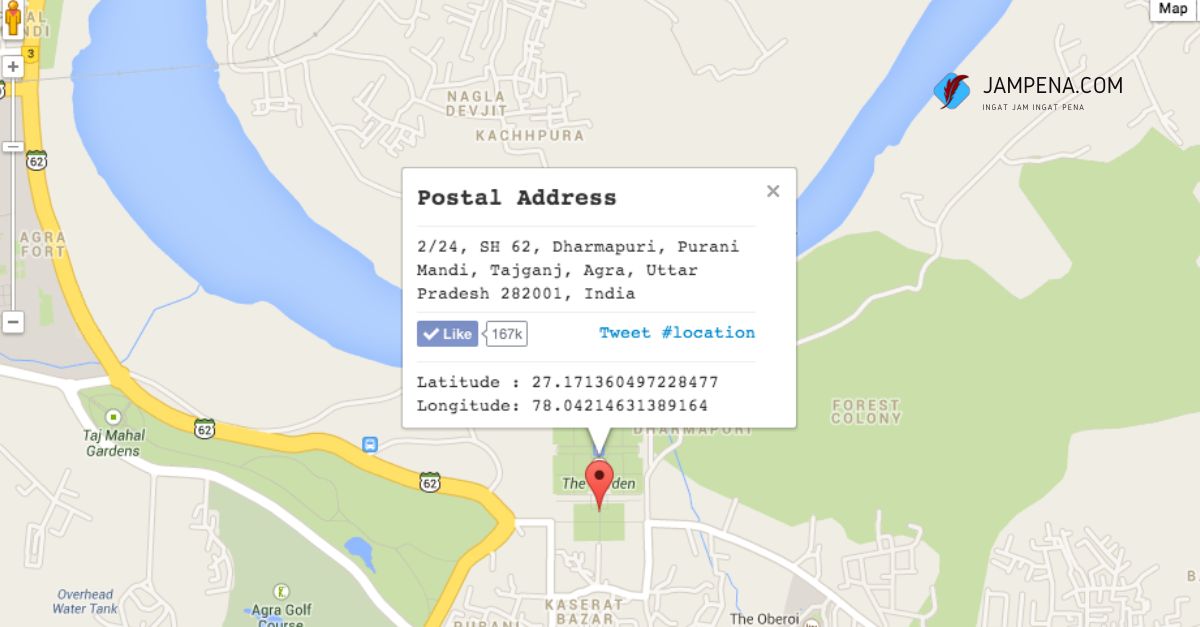this time we will discuss a tutorial on how to see latitude and longitude on Google Maps that you can do via your Android phone, iPhone or PC.
Now Google is not only as an engine to find information only. Where now it already has many other products that are really felt by the community to be very useful.
Google Maps is an online-based map where you can use it to search for a place anywhere in the world.
Google Maps is also an accurate navigation tool for those of you who are traveling to a place you’ve never been before.
Then you can also use Google Maps to see the latitude and longitude of your house or your closest relatives.
How to find latitude and longitude on Google Maps is very easy. Because you can use Android smartphones, iPhones, laptops, computers and even tablets that you have.
So here we will tell you an easy way for you to do by looking at the latitude and longitude on Google Maps.
But before doing this method, you must first install the Google Maps application on Android or iPhone if you want to do this method on a computer then you can open the Google Maps website.
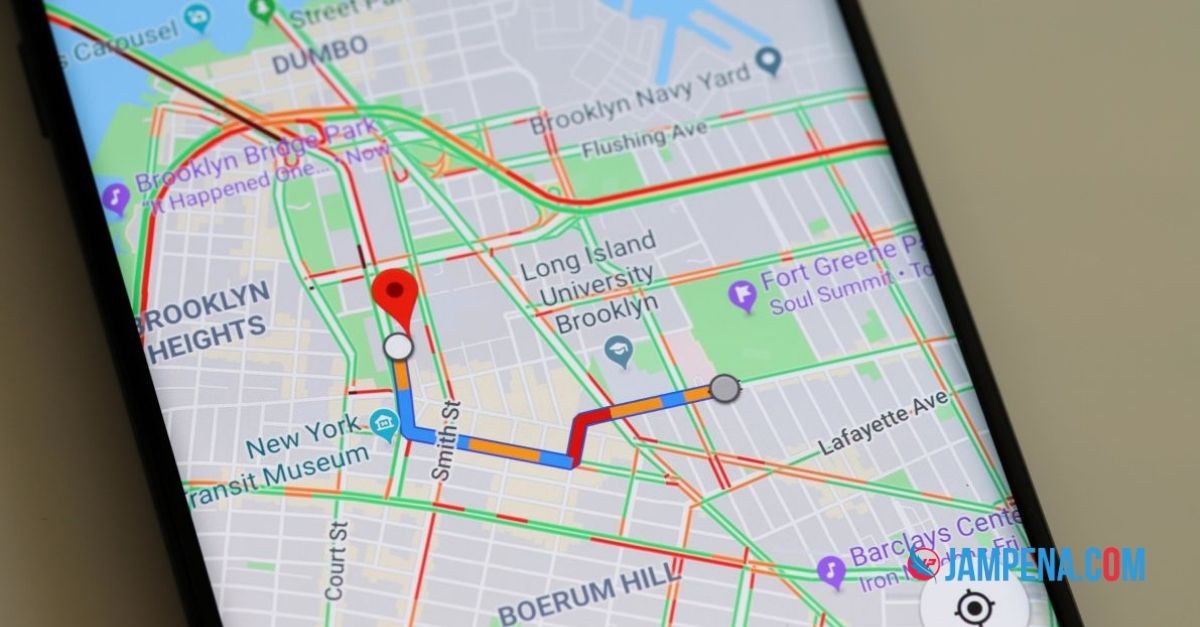
How to View Latitude and Longitude on Google Maps Using Android
- On Android itself, of course, you have the Google Maps application, so you don’t need to install it.
- It’s just that you need to update the Google Maps application to the latest.
- If you have updated, then you just have to open the Google Maps application.
- In the search field, just search for the home address of your friend or sibling to make it easier to see the latitude and longitude on Google Maps.
- If it appears then you just have to long tap on the location of the house where the address is entered.
- Later a red pin will appear and at the bottom there is already a latitude and longitude of the house where you live, copy and paste the coordinates of the house.
How to View Latitude and Longitude on Google Maps via iPhone & iPad
- First download the Google Maps application on your iPad or iPhone.
- Make sure the existing Google Maps application is the most recent.
- After that you open the Google Maps application.
- Then in the search field, all you have to do is type the name of your location and your home address
- If you want it to be easy, just type the name of the school that is close to your house.
- If you have found the location of your new home, long-tap on your home area.
- Later there will appear a red pin.
- Then at the bottom will appear tap pin installed and here you can find out the latitude and longitude of your house.
How to see latitude and longitude on Google Maps via laptop and computer
- Please open the Google Maps website on your computer or laptop, you can also use the Chrome browser which is more user friendly.
- Then you right-click on the place or area of your home.
- Later there will appear What’s here.
- You can see at the bottom there will be a card containing the latitude and longitude coordinates of your house.
Closing
That was a brief explanation of how to see latitude and longitude on Google Maps, hopefully this information can be useful for you. Thank you