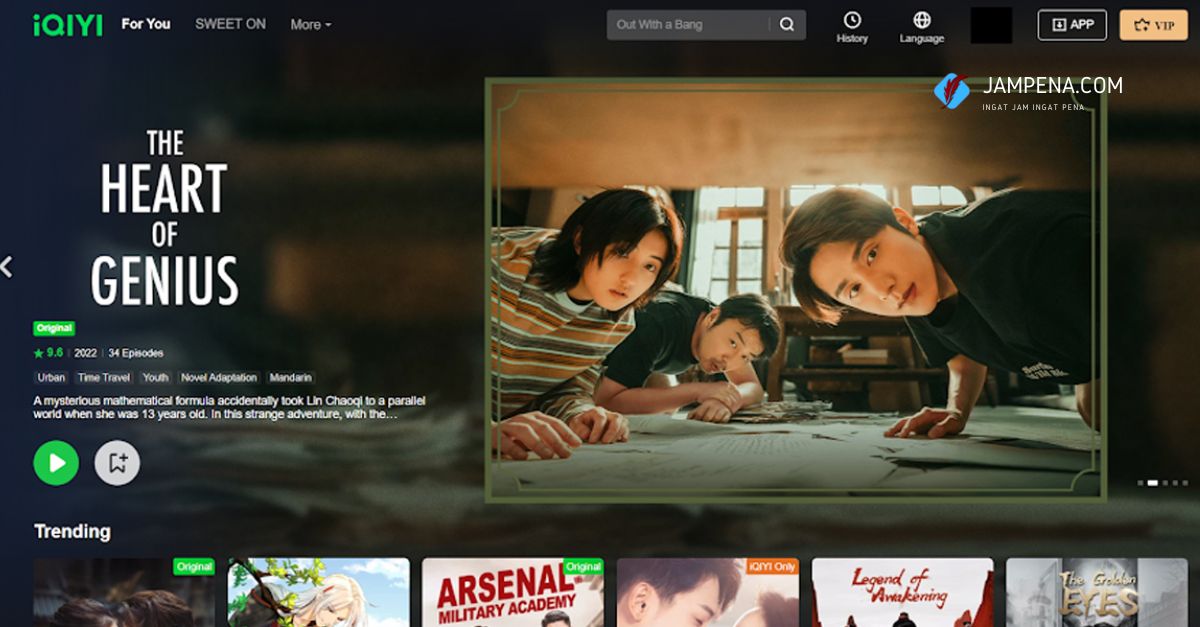Many people are looking for a way to unsubscribe from iQiyi on Android which is fairly easy and simple.
In addition to Netflix and VIU, which are already quite popular and widely used, it turns out that iQiyi is one of the video streaming and video on demand services that is also widely used by the Indonesian people.
You can get the iQiyi application for free through the play store, so you can more easily download and install this application.
The size of the application is also quite small, so installing this application will not take up much space on your phone.
iQiyi is a movie streaming application that provides a wide variety of the latest movies and anime.
You can watch movies and anime right away for free. However, to watch korra drama films and anime on iQiyi, you must first see an ad for 30 seconds.
So that you can remove ads every time you want to watch streaming in this application, then you can try to subscribe to premium on iQiyi.
However, if it has been more than one month, the premium account payment will change to IDR 29,000 to IDR 100,000.
In addition, during the following months, your funds and credit balance will automatically be depleted to pay for your monthly iQiyi premium account.
This is what makes some iQiyi users want to unsubscribe.
For how to unsubscribe from iQiyi on Android, you can also do it by using various methods.
For those of you who are curious about how to unsubscribe from iQiyi on Android using several methods, you can listen to the tutorial that we will convey below.
How To Unsubscribe Iqiyi On Android
1. Via Google Play Store
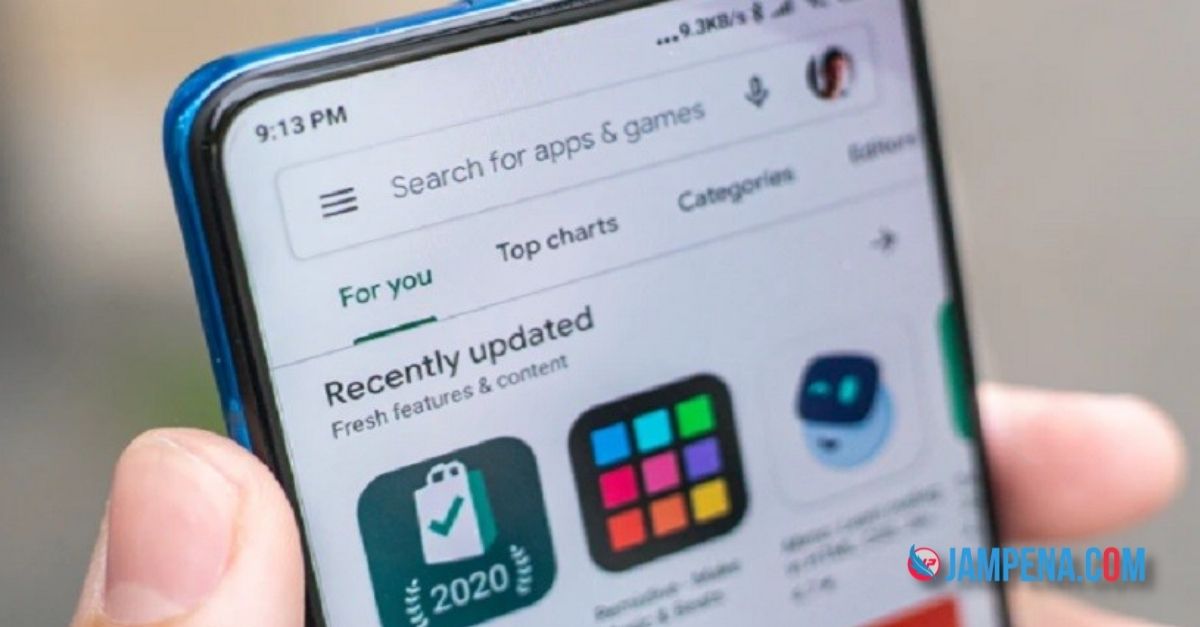
The first way you can do to be able to unsubscribe from iQiyi on Android, you can visit the play store.
You can do this method if you subscribe to iQiyi using credit via the google play store .
Whether it’s Telkomsel credit, Axis, tri or others, you can cancel at any time by using the following method.
- First, open the google play store on the cellphone you are using.
- Then, find and select the iQiyi Video App
- Next, you can select manage subscriptions at the bottom of the uninstall button and open it.
- Click the Manage iQiyi Google Play Store subscription button.
- After that, select the iQiyi App subscription and continue with selecting an active iQiyi subscription.
- Then, select the cancel subscription menu and confirm the password.
2. Via the DANA Application Payment Method

One of the payment methods on iQiyi video is by using a fund account balance.
If you feel that your account balance has been drained for the past few months, then you can set it to unsubscribe from iQiyi. For a tutorial on how, you can listen or follow the following easy guide.
- First, open the iQiyi application on your cellphone.
- Then, select my menu in the lower right corner of the application.
- After that, click the VIP Access menu and continue by selecting the VIP subscription button.
- Then, select the settings icon in the upper right corner of the iQiyi application.
- Next, select the Cancel Automatic renewal menu and you’re done.
How about the two methods are very easy, right?, You can choose one of the methods above if you choose to pay through the Dana and Pulsa application .
The final word
So many tutorials on how to unsubscribe from iQiyi that you can try, hopefully the tutorial can be very useful and good luck with the tutorial.