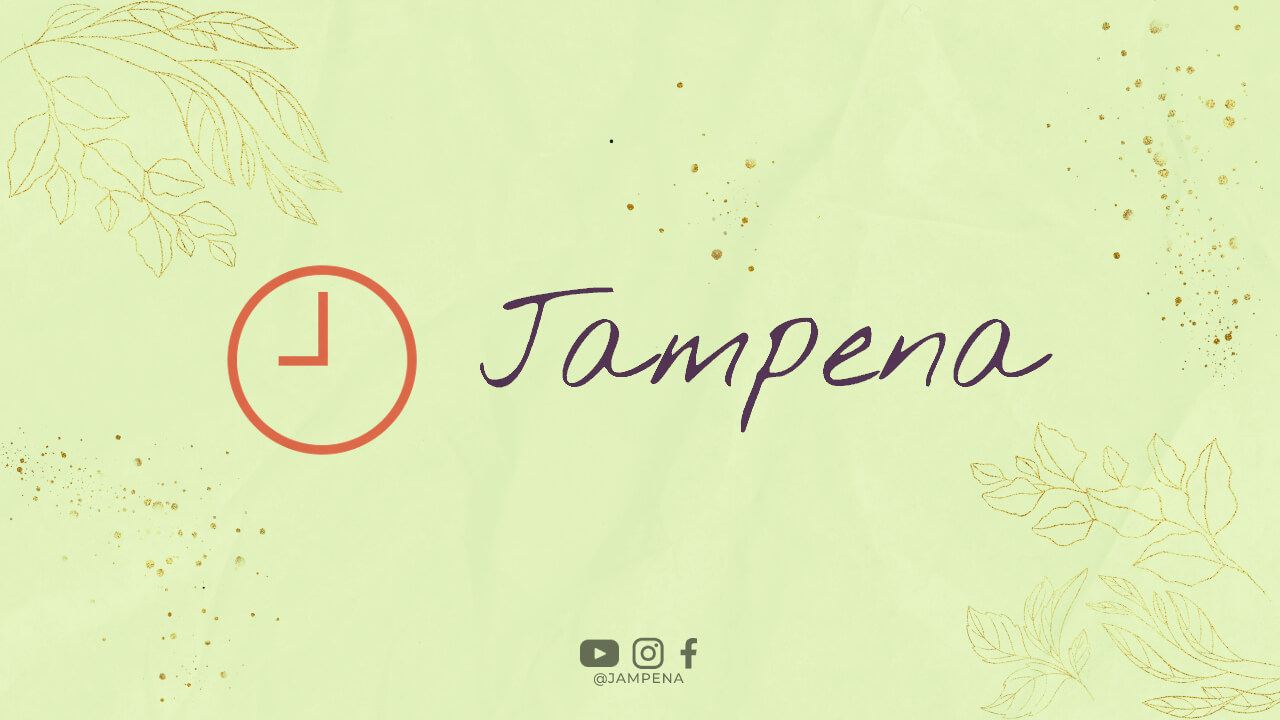Introduction
When it comes to selling products online, high-quality product photography can make all the difference. In the world of ecommerce, where customers can’t physically touch or see the products in person, images play a crucial role in influencing purchasing decisions. In this article, we will discuss some best practices for ecommerce product photography that can help you attract more customers and increase sales.
Invest in a Good Camera
The first step to capturing great product photos is to invest in a good camera. While smartphone cameras have come a long way in terms of quality, a DSLR or mirrorless camera will give you more control over settings like aperture, shutter speed, and ISO, resulting in sharper and more professional-looking images.
Use Natural Light
When it comes to lighting, natural light is your best friend. Avoid using harsh artificial lights that can create shadows and distort colors. Instead, set up your photo shoot near a large window or in a well-lit room to take advantage of soft, diffused light that will make your products look more appealing.
Invest in a Tripod
Using a tripod can help you achieve stability and consistency in your product photos. It will prevent camera shake and ensure that all your images are sharp and in focus. This is especially important when shooting in low light conditions or using slower shutter speeds.
Choose the Right Background
The background of your product photos can make a big difference in how your products are perceived. Opt for a clean, simple background that doesn’t distract from the main subject. A plain white background is a popular choice for ecommerce product photography as it makes the product stand out and gives a professional look.
Focus on Composition
Pay attention to the composition of your product photos. Use the rule of thirds to place your products off-center for a more visually appealing image. Experiment with different angles and perspectives to showcase your products in the best light.
Shoot from Multiple Angles
When it comes to ecommerce product photography, it’s important to provide customers with a comprehensive view of your products. Make sure to include photos from multiple angles, including close-up shots of important details. This will help customers get a better sense of the product and increase their confidence in making a purchase.
Use Props Wisely
While props can add visual interest to your product photos, be careful not to overwhelm the main subject. Use props sparingly to enhance the product and create a lifestyle feel without distracting from the product itself. Make sure the props are relevant to the product and complement its features.
Shoot High-Quality Images
When it comes to ecommerce product photography, image quality is key. Make sure your photos are sharp, well-lit, and in focus. Avoid using blurry or pixelated images that can turn off potential customers. Invest in post-processing software like Adobe Photoshop or Lightroom to enhance your images and make them look professional.
Optimize Images for Web
Before uploading your product photos to your ecommerce website, make sure to optimize them for the web. This includes resizing images to the appropriate dimensions, compressing them to reduce file size, and saving them in the correct format (JPEG is ideal for photographs). This will ensure that your website loads quickly and provides a seamless shopping experience for customers.
Include Zoom and 360-Degree Views
Give customers the opportunity to see your products up close by including zoom and 360-degree views on your product pages. This interactive feature allows customers to examine the product from every angle and get a better sense of its size, texture, and details. This can help alleviate any concerns they may have about purchasing online.
Consistency is Key
When it comes to ecommerce product photography, consistency is key. Make sure that all your product photos have a similar style, lighting, and background to create a cohesive look across your website. This will help establish your brand identity and make it easier for customers to navigate your site.
Show Products in Use
Showcasing your products in real-life settings can help customers visualize how they would use the product in their own lives. Consider including lifestyle shots that demonstrate the product in action or being used by a model. This can help create a connection with customers and make the product more relatable.
Highlight Key Features
Make sure to highlight the key features and benefits of your products in your photos. Use close-up shots to showcase important details, textures, or unique selling points. This will help customers understand what sets your products apart and why they should make a purchase.
Use High-Quality Props
If you choose to use props in your product photos, make sure they are of high quality and complement the product. Avoid using cheap or distracting props that can take away from the main focus. Invest in props that enhance the product and create a cohesive look.
Consider Hiring a Professional Photographer
If you’re not confident in your photography skills or don’t have the time to shoot your own product photos, consider hiring a professional photographer. A professional photographer will have the experience, equipment, and eye for detail to capture stunning images that will make your products shine.
Keep Image File Names Descriptive
When saving your product images, make sure to use descriptive file names that include relevant keywords. This can help improve your website’s SEO and make it easier for search engines to index your images. Avoid generic file names like “IMG_001.jpg” and opt for something more specific like “blue-velvet-sofa.jpg”.
Optimize Alt Text
Alt text is a brief description of an image that is displayed when the image cannot be loaded. Make sure to include relevant keywords in the alt text of your product images to improve SEO and accessibility. This will help search engines understand what the image is about and rank it accordingly in search results.
Use Image Sitemaps
Image sitemaps are XML files that provide search engines with information about the images on your website. By creating an image sitemap and submitting it to search engines like Google, you can help improve the visibility of your product images in search results. This can drive more traffic to your website and increase sales.
Monitor Performance
Once you have optimized your product images and uploaded them to your website, it’s important to monitor their performance. Use tools like Google Analytics to track how your images are performing in terms of views, clicks, and conversions. This data can help you identify areas for improvement and optimize your product photography strategy.
Conclusion
Effective ecommerce product photography is essential for attracting customers, increasing sales, and building brand credibility. By following the best practices outlined in this article, you can create stunning product images that showcase your products in the best possible light. Invest in quality equipment, pay attention to lighting and composition, and optimize your images for the web to create a seamless shopping experience for customers. Remember, a picture is worth a thousand words, so make sure your product photos tell a compelling story that resonates with your target audience.